Postingan ini hanyalah sekedar catatan agar mudah untuk diingat dan dilihat kembali jika lupa. Baiklah mari menuju TKP.
- Buat Repositorynya dulu jika belum punya
 .
. - Masuk ke local project directory, via terminal tentunya.
- Inisialisasikan direktori tersebut sebagai local repository
0$ git init<em>.</em> - Add semua file yg ada di local repository, lalu commit.
0$ git add .
0$ git commit -m "First commit" - Tambahkan URL repository yg akan di push.
0$ git remote add origin https://github.com/hangga/ObservableSample.git - Push ke remote repository. Jangan lupa nge-pull dulu.
01$ git pull origin master$ git push origin master
Referensi : https://help.github.com/articles/adding-an-existing-project-to-github-using-the-command-line/

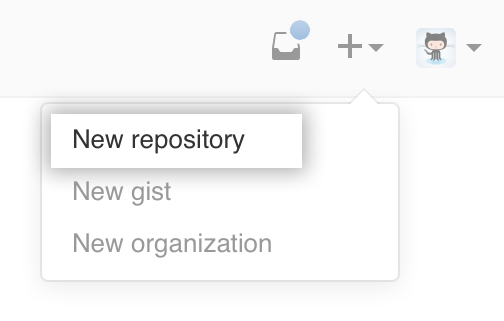 .
.
Nice post. I learn something new and challenging on websites I stumbleupon everyday.
It will always be interesting to read through content from other writers and use something from their web
sites.